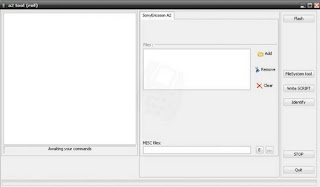Starting from Zero
I've set up for my new web site at the beginning of january. I decided to take things seriously and work hard on my site. I followed all those well known tips to increase visits on your web site and the first month I've got 300 visits mostly following these counsels: Optimize your web site for SEO Create quality and original content at least twice a week Build backlinks and comments to blogs everyday And I would add these: Be patient Work hard everyday I check everyday on the semrush tool to look upon my keywords position ad today I saw my first good results! I get more keywords positioned and more Google search values, meaning that more users find my site throug the search engines! A litte bit of hardwork and patience, that's all! Update from Oct-2013: Please follow the latest guidelines for Webmasters from Google to build sites with confidence; Up to now the only thing I know that wors it's to write good original content and give good values...