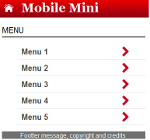Root HTC Desire S with HBOOT 2.00.0002

How to root HTC Desire S with hboot 2.00.0002 and SuperOneClick Remember that you are only responsible for any damage you may cause to your smartphone, do follow this tutorial under your own responsability. Proceed at your own risk. Steps to root the HTC Desire S with hboot 2.00.0002: Unlock the bootloader first via the HTCDev site. Root with SuperOneClick Unlock the bootloader Donwload HTC Sync for the HTC Desire S from the HTC website: http://dl4.htc.com/managed-assets/support/software/htc-sync/htc_sync_setup_3.3.17.exe Create an account in HTCDev site (http://htcdev.com/bootloader) login and follow the instructions to unlock the bootloader. Neverteheless I had big problems with drivers and got this error message all the time: C:\Android>fastboot flash unlocktoken Unlock_code.bin sending 'unlocktoken' (0 KB)... It got stuck there all the time, and also: C:\Android>fastboot flash unlocktoken Unlock_code.bin sending...